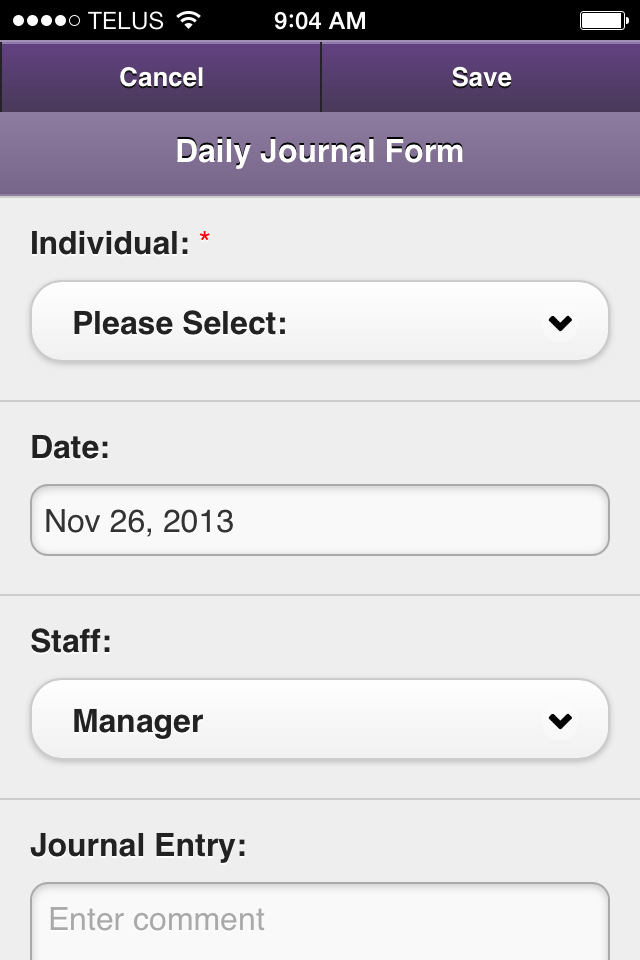
Add a Daily Journal entry to the ShareVision mobile app
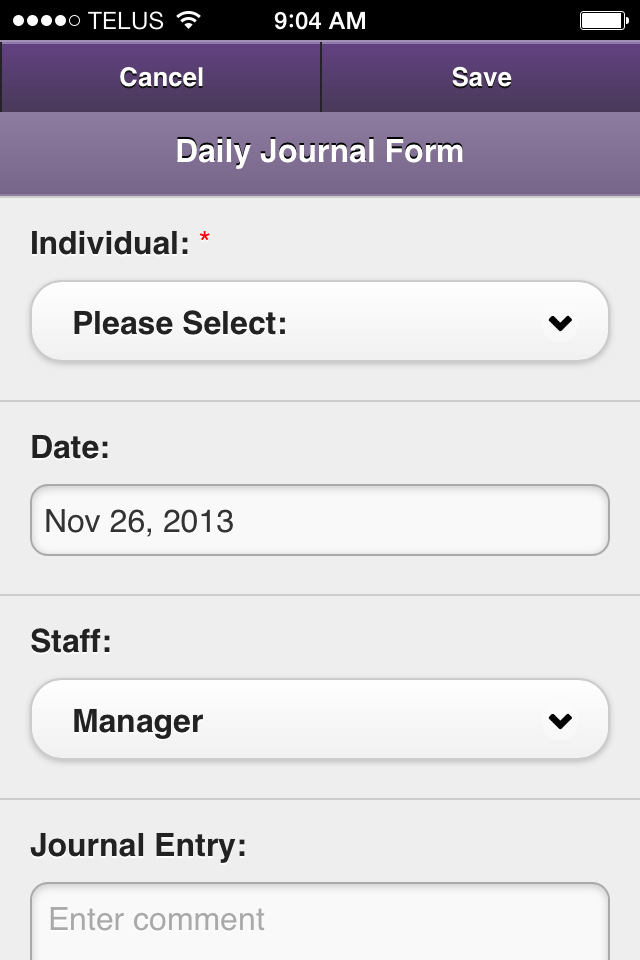
These instructions outline the process of adding a Daily Journal entry.
Tap Add Daily Journal from the main menu or from a program, residence, or Individual page.
If you started from an Individual page, the name of the Individual will populate the first field. Otherwise, select the Individual you're creating the entry for.
Fill in the other fields as necessary. Note that all fields marked with a red asterisk are required. The Add photo and Add video options will access mobile device's galleries or cameras.
Tap Save when complete or Cancel to discard the entry.